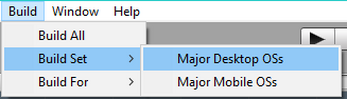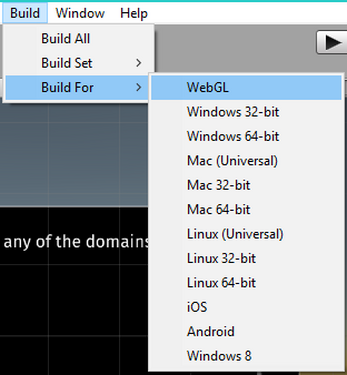One-click Build All for Unity
A downloadable tool
Importing this Unity Package will add a simple context menu that will build to multiple platforms in one click.
Update: Tested on Unity 5. Confirmed to not work with Unity 2018.3, but have not tested how far back it stopped working.
Important! Make sure your project has a "Builds" folder in the project's root (the same folder with "Assets" and "Project Settings").
By default, the "Build All" command will create a Windows 32-bit, Windows 64-bit, Mac Universal, Linux Universal, and WebGL builds under the "Builds" folder in your project's root folder. Since all the functionality is held in one script (the Unity Package assures it's placed in the proper folder), the functionality of the context menu can be customized by the user.
Licensed under the MIT.
| Status | Released |
| Category | Tool |
| Author | Omiya Games |
Download
Click download now to get access to the following files: